Donfuer 2b2t
Read Me First / announcements


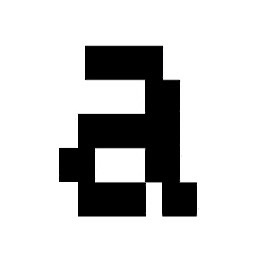
 2
2 3
3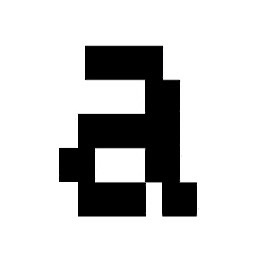
 4
4 3
3 3
3
 5
5 1
1 1
1 1
1
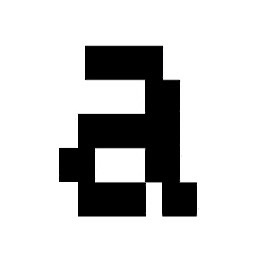
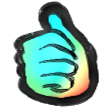 2
2
 2
2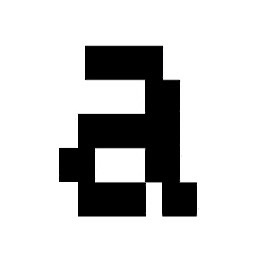
 1
1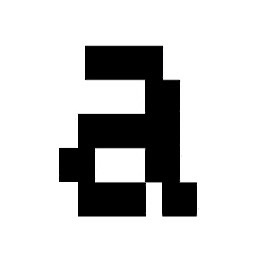

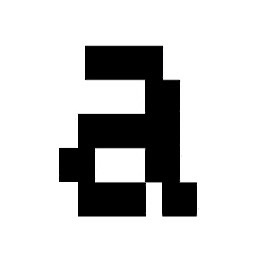
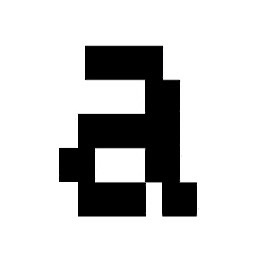
 3
3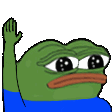 3
3 3
3
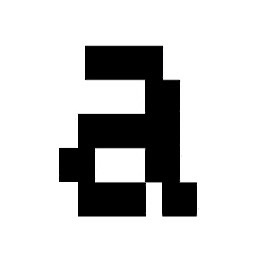
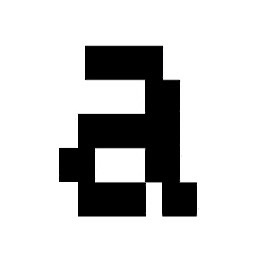
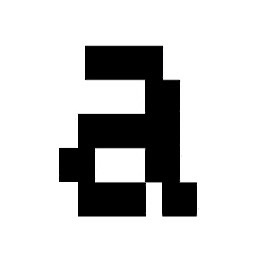
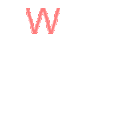 2
2 3
3 2
2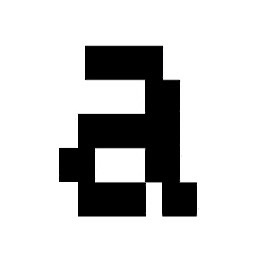
 10
10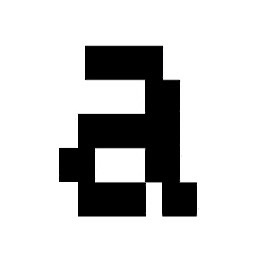
 3
3 2
2 1
1
 3
3 1
1
 3
3 1
1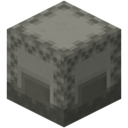 2
2

 3
3 3
3


 1
1 2
2



 8
8
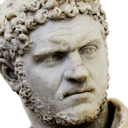 2
2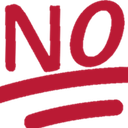 2
2 2
2

 1
1
 6
6



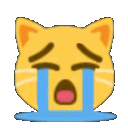 4
4




 5
5
 2
2 2
2 2
2 2
2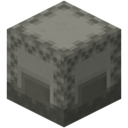 3
3 1
1 1
1 2
2
 10
10 7
7 7
7




 7
7 4
4 4
4

 6
6 2
2

 3
3

 4
4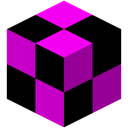 2
2 2
2 2
2







 2
2


 1
1 1
1 1
1





 2
2 3
3 2
2 1
1





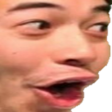 3
3


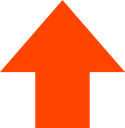 3
3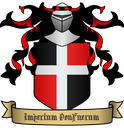 3
3



 1
1 1
1




 1
1






 3
3 1
1

 1
1 2
2 1
1
 3
3



 2
2

 4
4





 7
7 5
5 5
5 4
4 4
4 2
2
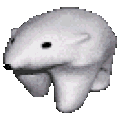 2
2 2
2
 2
2
 2
2
 4
4





 7
7 2
2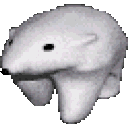 2
2
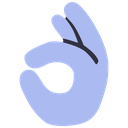 5
5

 2
2 2
2
 1
1
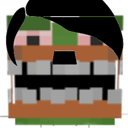 4
4 3
3 4
4 3
3
 1
1





 4
4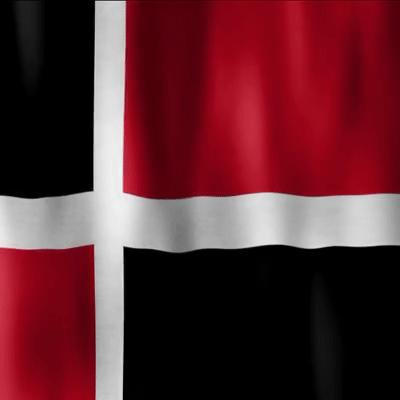














 3
3





Manage Events permission can create Events. This is default-off, so admins will need to grant it to others.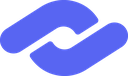 Applications are open for the Discord Partner Program
We love to support communities that invest time and effort on Discord—interested in joining the pack? Apply now and get rewarded for creating an engaged community with our Partner Program. https://dis.gd/partnerapps
Applications are open for the Discord Partner Program
We love to support communities that invest time and effort on Discord—interested in joining the pack? Apply now and get rewarded for creating an engaged community with our Partner Program. https://dis.gd/partnerapps


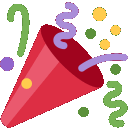 2
2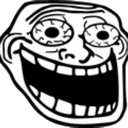 2
2 2
2
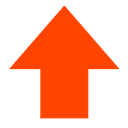 1
1

 4
4









 2
2










 Only Members with
Only Members with Timeout Members permission can time others out. This is default-off, so Owners+Admins will need to grant permission to others. Go to "Server Settings" > Roles.
 Anyone can timeout another member with a role below their own if they have the permission.
Anyone can timeout another member with a role below their own if they have the permission.
 Members who leave and re-join the server will still be in timeout.
Members who leave and re-join the server will still be in timeout.
 Members in timeout need to upgrade to latest client version to see the time remaining in their timeout. You may need to manually update to latest iOS and Android clients.
Members in timeout need to upgrade to latest client version to see the time remaining in their timeout. You may need to manually update to latest iOS and Android clients.
 Learn more about this feature here: https://dis.gd/timeout
Learn more about this feature here: https://dis.gd/timeout


 2
2


 2
2

 1
1 2
2 1
1









windmill for your build to qualify for the competition.



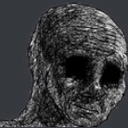 4
4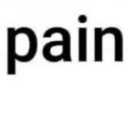 3
3





















 2
2



 1
1 1
1 1
1 1
1 1
1
 1
1
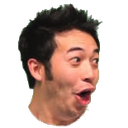 4
4 2
2 1
1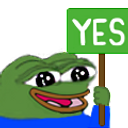 1
1 1
1



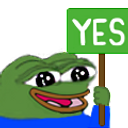 1
1


 2
2

 1
1

/ to find out!
With this new system, you can:
 Control who can use slash commands in your servers
Control who can use slash commands in your servers
 Control in which channels commands can be used
Control in which channels commands can be used
 Sync or unsync commands like channels and categories, making mass management and special cases easy to handle
You can find these permissions in Server Settings → Integrations → Pick an app! If the app supports slash commands, you’ll see the UI.
Sync or unsync commands like channels and categories, making mass management and special cases easy to handle
You can find these permissions in Server Settings → Integrations → Pick an app! If the app supports slash commands, you’ll see the UI.
/!
Check out our blog post to learn more and see a detailed walkthrough: https://discord.com/blog/slash-commands-permissions-discord-apps-bots 1
1


 2
2 2
2 1
1


 1
1







 1
1 1
1


 4
4











 3
3 4
4 3
3 3
3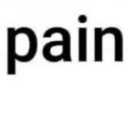 3
3




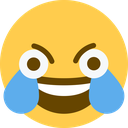 1
1
 11
11








 4
4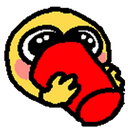 1
1
 2
2



 10
10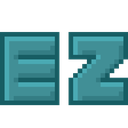 3
3 3
3















 3
3 5
5


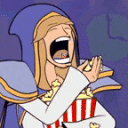 3
3
 1
1 1
1
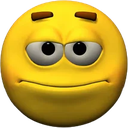 3
3 1
1 1
1 1
1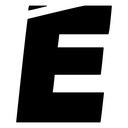 1
1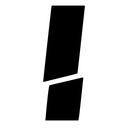 1
1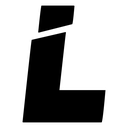 1
1 1
1 1
1 1
1

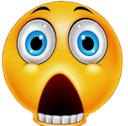 1
1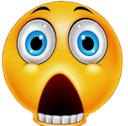 1
1
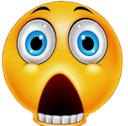 1
1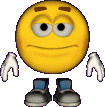 1
1 2
2


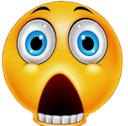 2
2 1
1
 2
2 2
2 1
1


 1
1




 1
1

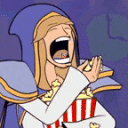 3
3 3
3 1
1






 5
5 2
2

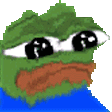 3
3 2
2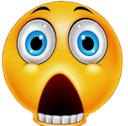 4
4 2
2 2
2 2
2 2
2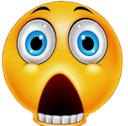 3
3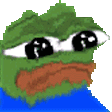 2
2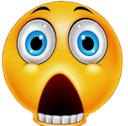 2
2


 4
4 3
3
 2
2 5
5
 7
7
 8
8 1
1

 2
2









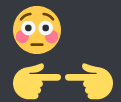 1
1 1
1

 9
9 1
1 2
2 2
2 1
1 1
1 1
1 1
1 1
1 1
1 1
1


 1
1 1
1 1
1



 2
2
 3
3 3
3 1
1


 3
3 3
3 2
2 2
2 2
2 2
2


 3
3


 2
2

 1
1 1
1



 5
5 4
4 2
2 4
4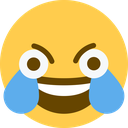 2
2 2
2 2
2 1
1



 5
5 4
4 4
4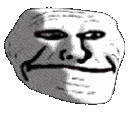 3
3 3
3 3
3 4
4



 3
3 2
2 2
2


 4
4
 3
3 1
1
 2
2 1
1 2
2 1
1
 13
13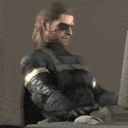 3
3
 August 16th: Safety on Discord
August 16th: Safety on Discord
 August 25th: Utilizing Automod in your Community
To join our Discord Admin Community, your server will need to hit a few engagement requirements. Once your community reaches the requirements listed https://dis.gd/DAC-FAQ, any of your Admins or Moderators with the “Manage Server” permission will be able to join the Discord Admin Community via Server Settings > Community.
August 25th: Utilizing Automod in your Community
To join our Discord Admin Community, your server will need to hit a few engagement requirements. Once your community reaches the requirements listed https://dis.gd/DAC-FAQ, any of your Admins or Moderators with the “Manage Server” permission will be able to join the Discord Admin Community via Server Settings > Community.
 4
4
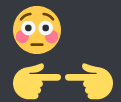 3
3
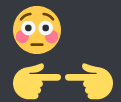 1
1


 5
5 3
3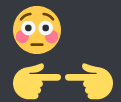 3
3

 1
1


 7
7
 4
4 1
1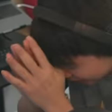 1
1

 3
3 3
3
 4
4 1
1
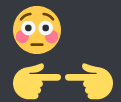 2
2
 2
2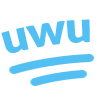 1
1 3
3 1
1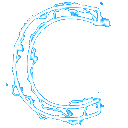 1
1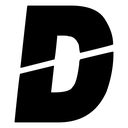 1
1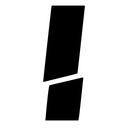 1
1 1
1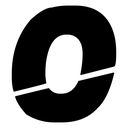 1
1 1
1 1
1
 3
3 1
1
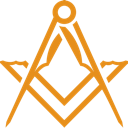 4
4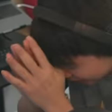 3
3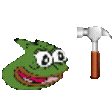 3
3

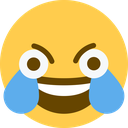 2
2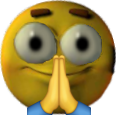 1
1 1
1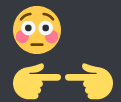 1
1 1
1 1
1 1
1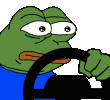 1
1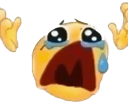 1
1 1
1 1
1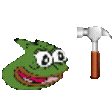 1
1 1
1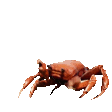 1
1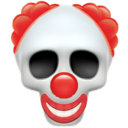 1
1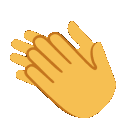 1
1 1
1 1
1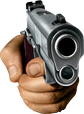 1
1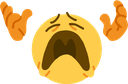 1
1
 9
9 4
4 1
1 1
1 1
1 1
1


 1
1
 8
8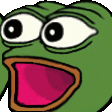 2
2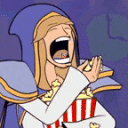 1
1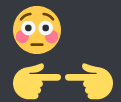 1
1 1
1 1
1 1
1
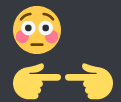 3
3




 4
4 5
5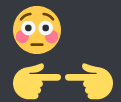 3
3
 8
8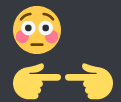 3
3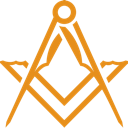 3
3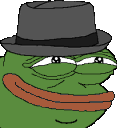 3
3
 5
5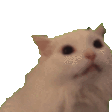 4
4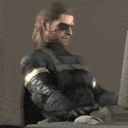 1
1 1
1


 3
3 1
1

 6
6





 13
13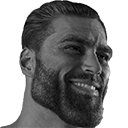 5
5 1
1 1
1
 2
2
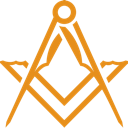 2
2 3
3 2
2 2
2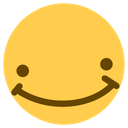 2
2 2
2 3
3 2
2 3
3 2
2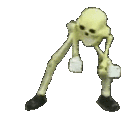 2
2 2
2 2
2 3
3 2
2
 5
5

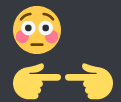 2
2 1
1



 9
9 5
5 5
5 4
4 4
4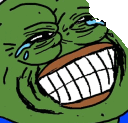 3
3 3
3
 3
3 2
2
 2
2 2
2 2
2 2
2 2
2
 5
5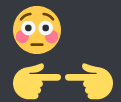 1
1

 1
1
 5
5
 4
4 2
2 2
2
 1
1 3
3 2
2 3
3
 3
3
 5
5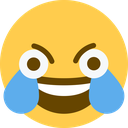 2
2 1
1














 1
1
 4
4 3
3 6
6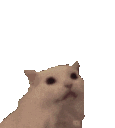 1
1
 2
2 2
2 8
8 2
2 2
2
 3
3 2
2 2
2

 3
3 1
1
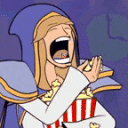 1
1 2
2
 2
2
 8
8 1
1
 7
7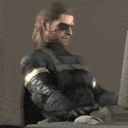 4
4

 1
1

 1
1

 4
4
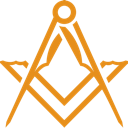 2
2 2
2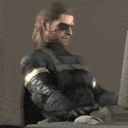 1
1




 2
2






 5
5 1
1





 4
4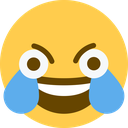 1
1 1
1

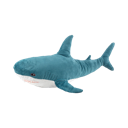 5
5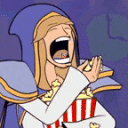 3
3 1
1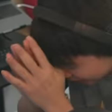 1
1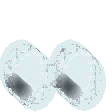 2
2 1
1





 4
4



 4
4 2
2


 1
1 1
1


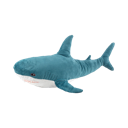 2
2
 4
4







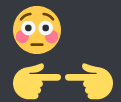 1
1 1
1




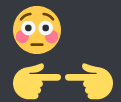 3
3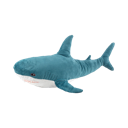 3
3 3
3 3
3
 5
5





 1
1
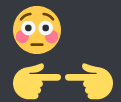 1
1
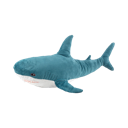 2
2 1
1



 13
13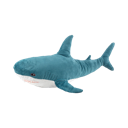 4
4 5
5 3
3 2
2



 1
1
 1
1 1
1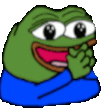 1
1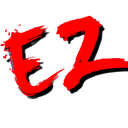 1
1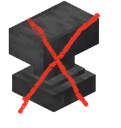 1
1 1
1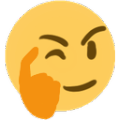 1
1




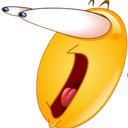 6
6


 3
3





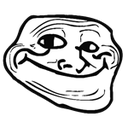 2
2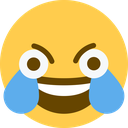 1
1

 1
1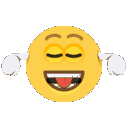 1
1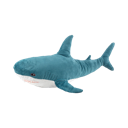 1
1 2
2 4
4 1
1 1
1



 1
1 1
1 1
1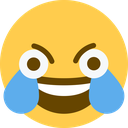 1
1 1
1 1
1








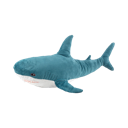 1
1 1
1



 3
3 2
2 1
1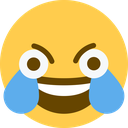 5
5







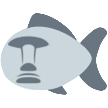 1
1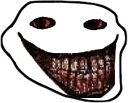 1
1 1
1 1
1

 1
1 1
1
 1
1
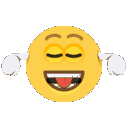 1
1
 1
1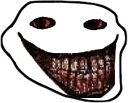 1
1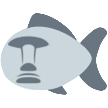 1
1 1
1

 1
1 2
2









 6
6 3
3 1
1



 Server Subscriptions available in the US!
Server Subscriptions available in the US! 
 Customize tiers, offer exclusive paid content, and meet future subscribers with Promo Pages—all while providing as much of a free experience to your community as you want. (https://dis.gd/CUServerSubs)
Customize tiers, offer exclusive paid content, and meet future subscribers with Promo Pages—all while providing as much of a free experience to your community as you want. (https://dis.gd/CUServerSubs)
 Server Subscriptions are only available in the US. Join our waitlist to be notified if they're available in your area. (https://dis.gd/ServerSubsWaitlist)
Server Subscriptions are only available in the US. Join our waitlist to be notified if they're available in your area. (https://dis.gd/ServerSubsWaitlist)
 Private Threads are now available to all!
Private Threads are now available to all! 
 Your community no longer needs to have Server Boosting to Level 2 to use Private Threads.
Your community no longer needs to have Server Boosting to Level 2 to use Private Threads.
 Improvements to Server Insights!
Improvements to Server Insights! 
 Dates should be more accurate.
Dates should be more accurate.
 Conversations in Forum Channels will contribute to Engagement metrics, and now you can see joins via Student Hubs, Integrations, and Bots.
Conversations in Forum Channels will contribute to Engagement metrics, and now you can see joins via Student Hubs, Integrations, and Bots.
 The requirement to be a Communicator has been increased from 1 to 3 messages sent per week. This only applies to the Engagement tab and doesn’t impact Partner requirements.
The requirement to be a Communicator has been increased from 1 to 3 messages sent per week. This only applies to the Engagement tab and doesn’t impact Partner requirements.
 Forum Channels now with Gallery View!
Forum Channels now with Gallery View! 
 Gallery View gives posts in image-heavy Forum Channels like #fanart and #pet-pics room to shine - easily toggle between List View and Gallery View at any time.
Gallery View gives posts in image-heavy Forum Channels like #fanart and #pet-pics room to shine - easily toggle between List View and Gallery View at any time.
 With this update, Forum Channels are now officially available on all Community servers!
With this update, Forum Channels are now officially available on all Community servers!
 AutoMod keeps getting better!
AutoMod keeps getting better! 
 Alongside more Custom Rules, we’ve added Allowlists to your custom rules! Messages containing anything you’ve added to your Allowlist will not be flagged by AutoMod.
Alongside more Custom Rules, we’ve added Allowlists to your custom rules! Messages containing anything you’ve added to your Allowlist will not be flagged by AutoMod.
 We’ve also added the ability to filter messages using RegEX in your custom rules. (https://dis.gd/RegEXHC)
Enjoy your new tools, everyone!
We’ve also added the ability to filter messages using RegEX in your custom rules. (https://dis.gd/RegEXHC)
Enjoy your new tools, everyone! 1
1


 2
2 7
7
 2
2 1
1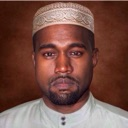 1
1


 2
2 2
2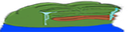 1
1

 1
1
 1
1 1
1

 2 winners
2 winners
 Ends: December 31th, 2022
Hosted by @Tortured Cosine
RULES
1️⃣. Must be active player
2️⃣. Past builds do not count
3️⃣. No sabotage of another's work, thus violating DF rules
Ends: December 31th, 2022
Hosted by @Tortured Cosine
RULES
1️⃣. Must be active player
2️⃣. Past builds do not count
3️⃣. No sabotage of another's work, thus violating DF rules




 1
1 1
1 1
1 1
1

 2
2 1
1


 9
9 2
2
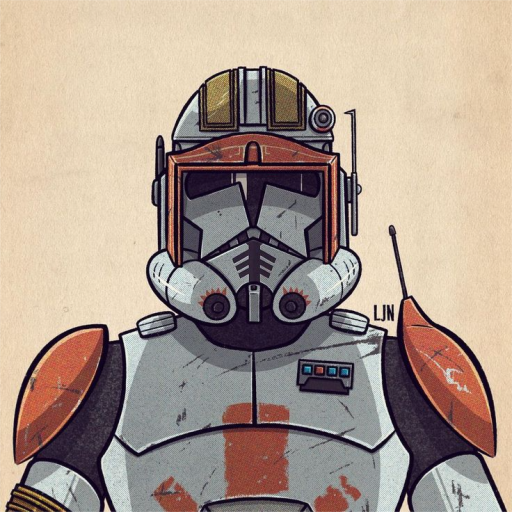


 1
1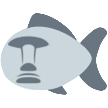 1
1 1
1 1
1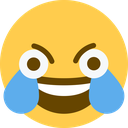 1
1 2
2
 1
1
 3
3 1
1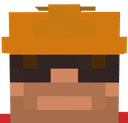 1
1 1
1

 3
3 1
1





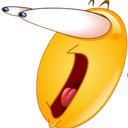 3
3 2
2 1
1 1
1 1
1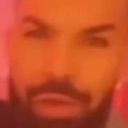 1
1


 4
4
 5
5 5
5 5
5 5
5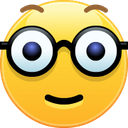 4
4 1
1 1
1 1
1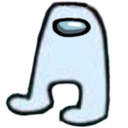 1
1 1
1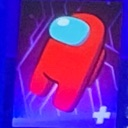 1
1 1
1 1
1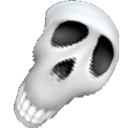 4
4 1
1 3
3

 3
3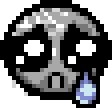 2
2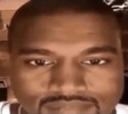 2
2





 1
1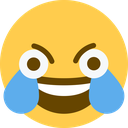 1
1






Yeah, yo, what's up ChatGPT fam
A lot of people trying to jam
But don't worry, we got your back
Just check back soon, we'll get on track
ChatGPT's the place to be
For all your AI chat needs
We're working hard to keep up the pace
So hold tight, we'll be back in this space
So don't you worry, don't be mad
We're working hard, it's not so bad
Just give us time, we'll be back
ChatGPT, the future of chat, that's a fact.








 2
2 1
1 1
1 1
1 1
1

 6
6

 1
1 1
1 1
1 1
1




 5
5 4
4 2
2 2
2













 1
1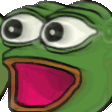 1
1 1
1 1
1








 6
6 2
2 1
1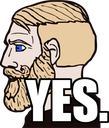 1
1
use std::env;
use x11::xlib;
fn main() {
let dpy = unsafe { xlib::XOpenDisplay(std::ptr::null()) };
let screen = unsafe { xlib::XDefaultScreen(dpy) };
let root_window = unsafe { xlib::XRootWindow(dpy, screen) };
let image_path = env::var("IMAGE").expect("IMAGE environment variable not set");
let image = image::open(&image_path).expect("Failed to open image");
let image = image.to_rgb();
let (width, height) = image.dimensions();
let mut data = vec![0; (width * height * 3) as usize];
for (i, pixel) in image.pixels().enumerate() {
let offset = i * 3;
data[offset + 0] = pixel[0] as u8;
data[offset + 1] = pixel[1] as u8;
data[offset + 2] = pixel[2] as u8;
}
let pixmap = unsafe {
xlib::XCreatePixmap(dpy, root_window, width as u32, height as u32, 24)
};
let gc = unsafe { xlib::XCreateGC(dpy, pixmap, 0, std::ptr::null_mut()) };
unsafe {
xlib::XPutImage(
dpy,
pixmap,
gc,
&xlib::XImage {
width,
height,
xoffset: 0,
format: xlib::ZPixmap,
data: data.as_ptr() as *mut _,
byte_order: xlib::LSBFirst,
bitmap_unit: 8,
bitmap_bit_order: xlib::LSBFirst,
bitmap_pad: 8,
depth: 24,
bytes_per_line: (width * 3) as i32,
bits_per_pixel: 24,
red_mask: 0x0000FF,
green_mask: 0x00FF00,
blue_mask: 0xFF0000,
obdata: std::ptr::null_mut(),
f: std::mem::zeroed(),
},
0,
0,
0,
0,
width as i32,
height as i32,
);
xlib::XSetWindowBackgroundPixmap(dpy, root_window, pixmap);
xlib::XClearWindow(dpy, root_window);
xlib::XFreePixmap(dpy, pixmap);
xlib::XFreeGC(dpy, gc);
xlib::XCloseDisplay(dpy);
}
}









 1
1 1
1 1
1 1
1 1
1
 2
2 2
2 1
1


 2
2 2
2 2
2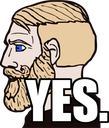 2
2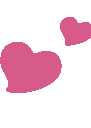 2
2
 1
1



 2
2
 1
1 1
1
 2
2



 1
1 1
1
 2
2


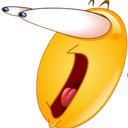 6
6 4
4 7
7 3
3 5
5 3
3 4
4 1
1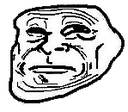 2
2 3
3 1
1
 3
3
 3
3 2
2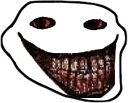 2
2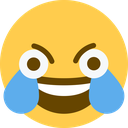 1
1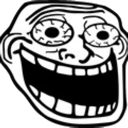 1
1
 1
1








 3
3

 1
1 1
1 1
1



 4
4


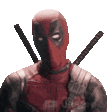



 7
7 3
3 1
1









 1
1








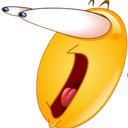 3
3 4
4 2
2 2
2 2
2 2
2 2
2 1
1




 2
2
 3
3 1
1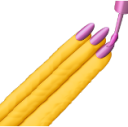 1
1





 4
4 1
1









 2
2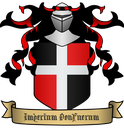 2
2
 3
3 2
2

 1
1




 7
7


 2
2

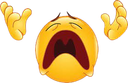 2
2 2
2 1
1 1
1 1
1










 8
8



 1
1 1
1
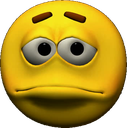
 1
1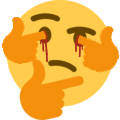 1
1










 1
1


 1
1 1
1

 4
4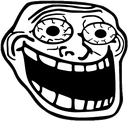 1
1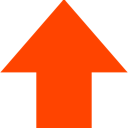 1
1




 2
2

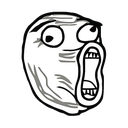 3
3 2
2 7
7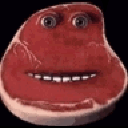 1
1 1
1





 1
1
 2
2
 3
3 8
8 2
2 3
3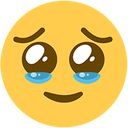 2
2


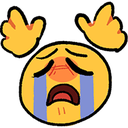 1
1








 3
3 1
1
 1
1


 5
5 3
3 3
3 1
1 2
2 2
2 2
2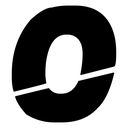 2
2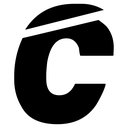 2
2 2
2




 1
1










 1
1 1
1








 1
1



 2
2 2
2 1
1
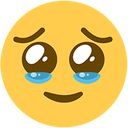 1
1





 2
2 1
1 2
2 2
2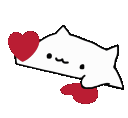 2
2
 1
1 2
2 2
2




 1
1 2
2



 1
1 2
2 2
2 1
1


 2
2


 4
4 3
3


 3
3 2
2 1
1
 10
10 4
4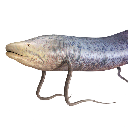 5
5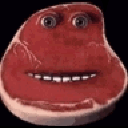 6
6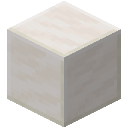 5
5 4
4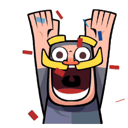 4
4 4
4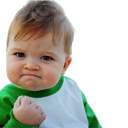 1
1
 3
3 1
1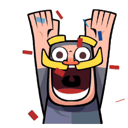 1
1

 1
1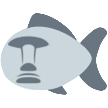 2
2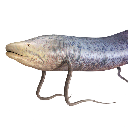 3
3 1
1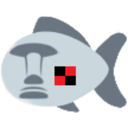 1
1

 8
8 4
4 4
4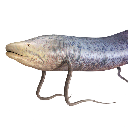 4
4
 2
2 1
1
 5
5 2
2 2
2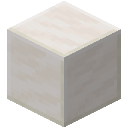 1
1 2
2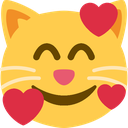 1
1

 2
2 2
2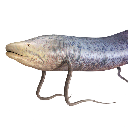 2
2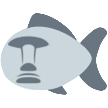 1
1 1
1

 7
7 7
7 7
7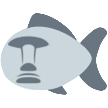 7
7 6
6 6
6 7
7 5
5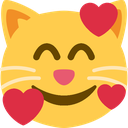 2
2 2
2

 1
1


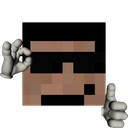 2
2 2
2 2
2 2
2





 7
7

 2
2 2
2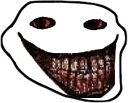 1
1


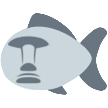 1
1





 1
1

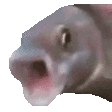 2
2





 3
3
 4
4 4
4 4
4 3
3
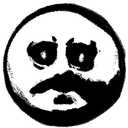

 1
1











 1
1



 1
1

 1
1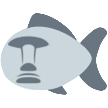 1
1





 1
1



 4
4
 2
2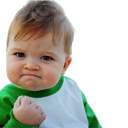 3
3 4
4 3
3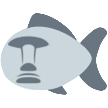 2
2














 1
1

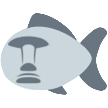 3
3 6
6





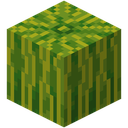 1
1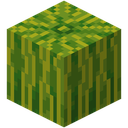 1
1

 3
3






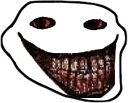 2
2 2
2




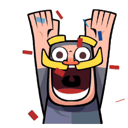 1
1






 6
6 6
6 1
1 2
2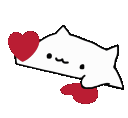 1
1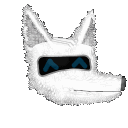 1
1 2
2 2
2








 2
2









 1
1



 1
1 1
1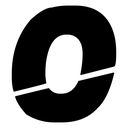 1
1 1
1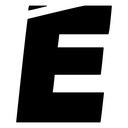 1
1 1
1




 2
2 1
1 1
1 1
1 1
1 1
1 1
1 1
1 1
1 1
1 1
1 1
1 1
1 1
1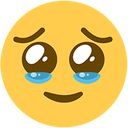 1
1 1
1 1
1 1
1


 3
3

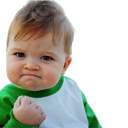 3
3



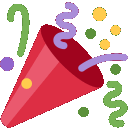 1
1 2
2 1
1 1
1 1
1 2
2 1
1









 1
1




 1
1 1
1



 8
8









 3
3 1
1


 1
1

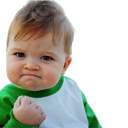 4
4 3
3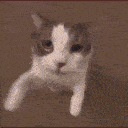 2
2 2
2 2
2 1
1 1
1 1
1



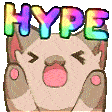 1
1 1
1





 6
6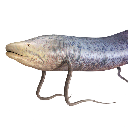 2
2 1
1












 2
2

 2
2 3
3




 1
1





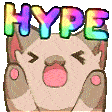 7
7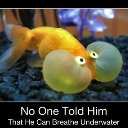 3
3 3
3
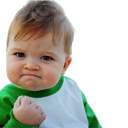 16
16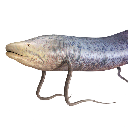 4
4




 5
5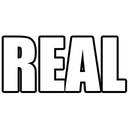 5
5 2
2
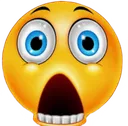 9
9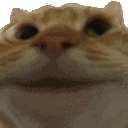 5
5 3
3 1
1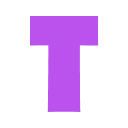 2
2
 4
4



 1
1



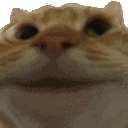 2
2






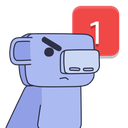 4
4
 15
15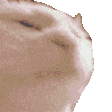 9
9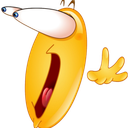 3
3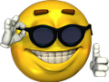 6
6 6
6 6
6 6
6 5
5 5
5 5
5 5
5 5
5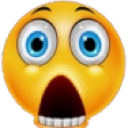 5
5 5
5 5
5






 2
2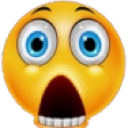 3
3 2
2 2
2 2
2 2
2 2
2 2
2 2
2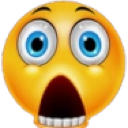 2
2 2
2 2
2

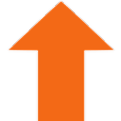 4
4
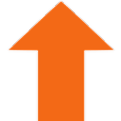 5
5







 7
7 1
1

 14
14 19
19 5
5



 1
1 1
1
 7
7 20
20 4
4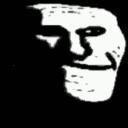 1
1

 1
1
 2
2 2
2 4
4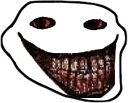 2
2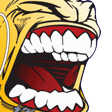 3
3 2
2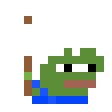 2
2 1
1

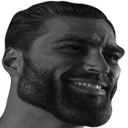 2
2 1
1




 7
7 4
4 4
4 4
4 3
3

 3
3 2
2 1
1





 10
10

 5
5 3
3

 1
1



 1
1 1
1 1
1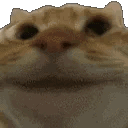 1
1 1
1 1
1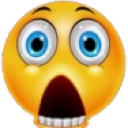 1
1 1
1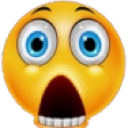 1
1 1
1 1
1 1
1 1
1 1
1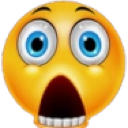 1
1 1
1 1
1 1
1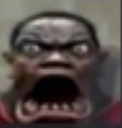 1
1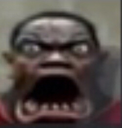 1
1



 2
2 1
1

 1
1
 2
2 1
1 1
1 1
1
 9
9 8
8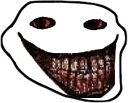 2
2


 8
8 5
5 2
2


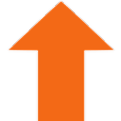 2
2


 1
1 1
1 1
1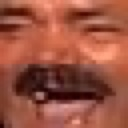 1
1 1
1 1
1 1
1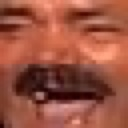 1
1 1
1 1
1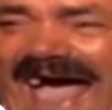 1
1 1
1 1
1 1
1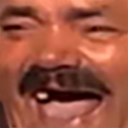 1
1 1
1 1
1 1
1 1
1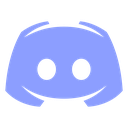 2
2 1
1
 1
1 1
1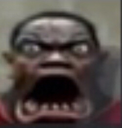 1
1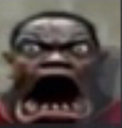 1
1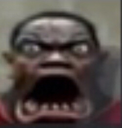 1
1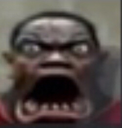 1
1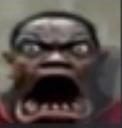 1
1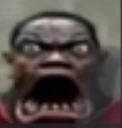 1
1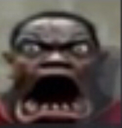 1
1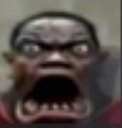 1
1
 1
1 1
1 1
1 1
1 1
1 1
1 1
1 1
1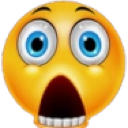 1
1 1
1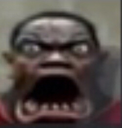 1
1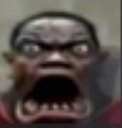 1
1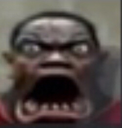 1
1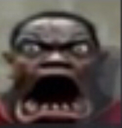 1
1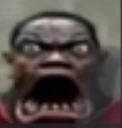 1
1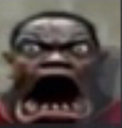 1
1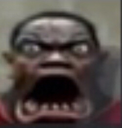 1
1 1
1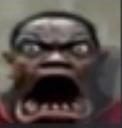 1
1 1
1 1
1
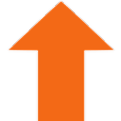 1
1

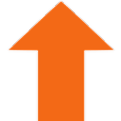 3
3



 10
10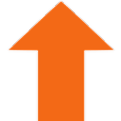 9
9 5
5 2
2




 10
10 9
9 6
6 3
3


 1
1





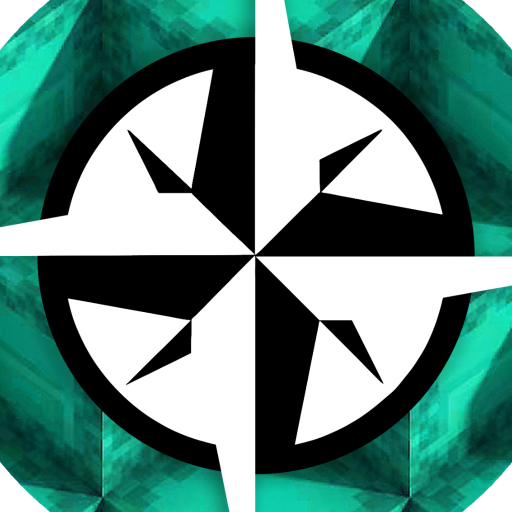
 2
2 2
2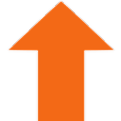 2
2 1
1 2
2 1
1 1
1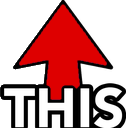 1
1 1
1
 3
3 3
3 3
3 3
3

 2
2


 reactions please.
reactions please.
 20
20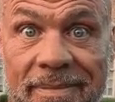 5
5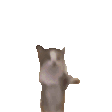 4
4
 18
18 4
4 8
8 4
4 4
4







 reactions please.
reactions please.



 1
1 3
3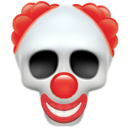 2
2 2
2
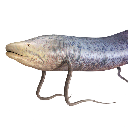 4
4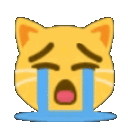 1
1 1
1 1
1
 11
11 9
9 14
14 7
7 6
6 reactions please.
reactions please.



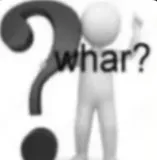

 4
4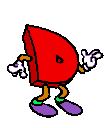 1
1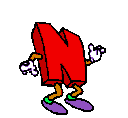 1
1 1
1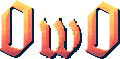 1
1 1
1



 13
13 10
10 11
11 7
7

 9
9 6
6 10
10





 4
4
 i hope Donfuer continues to thrive!
i hope Donfuer continues to thrive! 
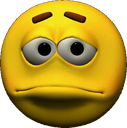 6
6 8
8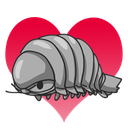 6
6 1
1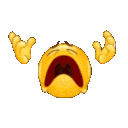 2
2



 4
4 3
3 3
3 3
3 3
3
 17
17




 11
11 3
3
 16
16 9
9 9
9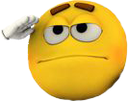 2
2
 5
5 5
5 8
8


 2
2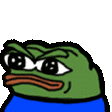 2
2

 12
12 4
4 4
4 5
5 5
5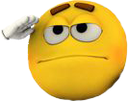 1
1
 3
3 1
1







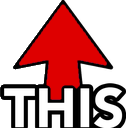 6
6 6
6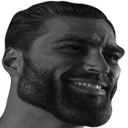 1
1

 2
2






 4
4 2
2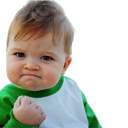 1
1 1
1
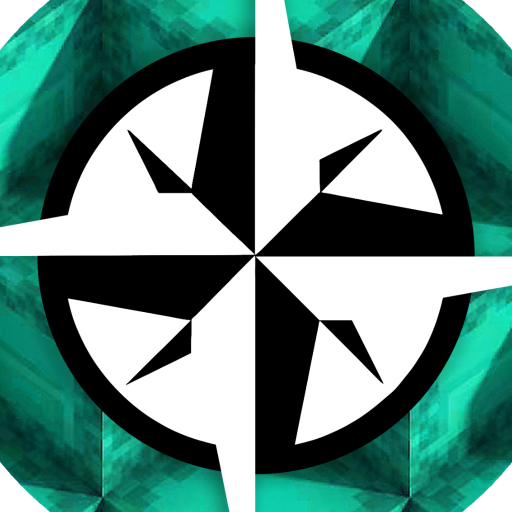


 (edited)
(edited) 8
8
 5
5 3
3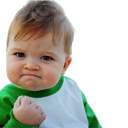 2
2

 13
13

 4
4 5
5


 5
5 9
9
 2
2 3
3 2
2 1
1 1
1







 5
5
 15
15 3
3 3
3

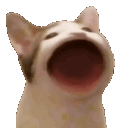 3
3 5
5
 3
3
 8
8 7
7 6
6

 11
11 4
4

 6
6
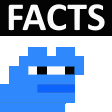 6
6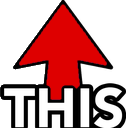 6
6 5
5 5
5 4
4 5
5 4
4 5
5 5
5 4
4 5
5 2
2 3
3 2
2
 4
4

 2
2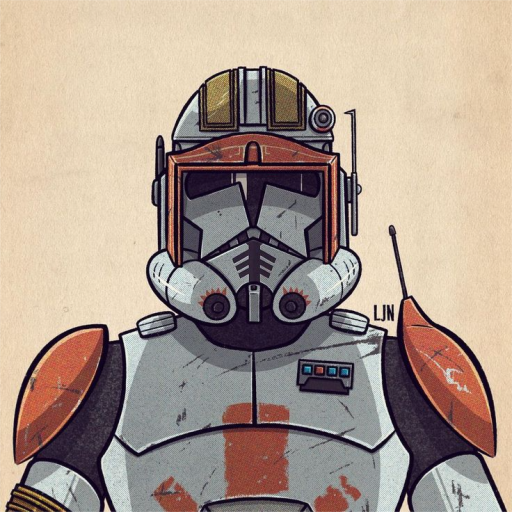


 6
6
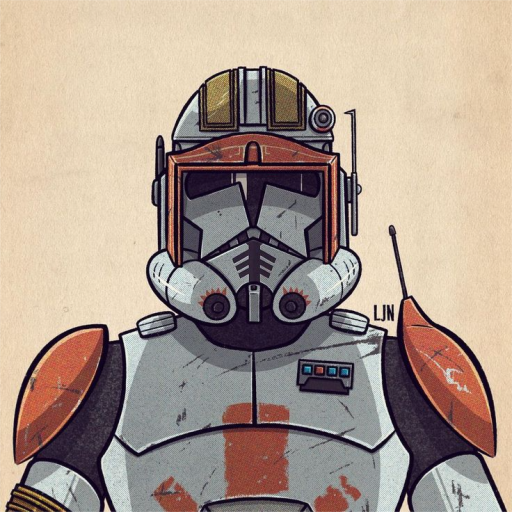
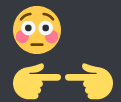 2
2
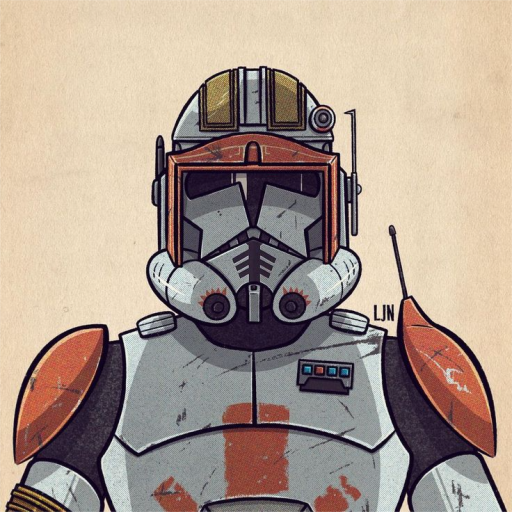



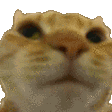 3
3

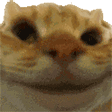 2
2
 1
1

 4
4 5
5

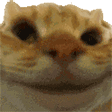 1
1
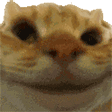 5
5 3
3 4
4 3
3 4
4 3
3 3
3


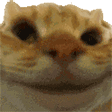 4
4

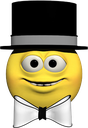 4
4 3
3 5
5
 4
4 4
4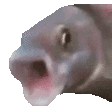 4
4 3
3

 2
2 4
4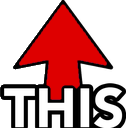 3
3 1
1 1
1

 7
7 5
5

 2
2
 8
8







 12
12 3
3




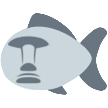 6
6
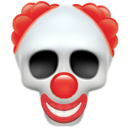 1
1

 8
8 5
5 4
4 4
4 2
2 2
2



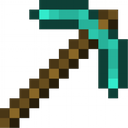 17
17

 2
2
 6
6 16
16 2
2

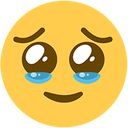 1
1
 6
6 2
2 1
1






 5
5
 1
1






 1
1 1
1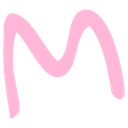 1
1




 4
4
 1. Rank Updates
We've reworked how ranks work within the group. As some of you may have noticed, we've ditched the scout 2, scout 3, and noble ranks. We've done this to cut down on some "redundant" ranks, we wanted every promotion regardless of what rank to feel special when being promoted. For those that were scout grade 2 or scout 3, this is NOT a demotion, you will be promoted quicker than those who were originally at a lower rank.
The major trade-off here is that although rank ups will be slower in nature, they will be a lot more meaningful. We've also done this to try to support more collaboration within the group between ranks. :)
Moreover, knight will be used primarily to show someone has completed their first main DonFuer base. If someone is a Man at Arms that will mean that they solely haven't been apart of a main DonFuer base.
2. Events
Recently some of the leadership has been spit-balling ideas how to get all ranks together and VCing and events were the common denominator between ideas. So weekly on Thursdays at 21:00:00 we're going to start holding events that feature minigames, screenshots and a group vc for EVERYONE that can see this that is interested.
If you think that you're going to be interested, a follow up message will be posted after this to which you should react to if you're interested in ever attending. If I don't add you within a few days of your message please kindly reach out and ask :) (I'll be setting this up tomorrow so if you react now please expect a delay)
More info about this part will be posted as they are more fleshed out however we'll be bringing the guest program back so if you know people that either have been denied before or that just want to hang out with the group this is their chance to get to know some of our members.
3. VCing
As some of you have seen, daily VCs have started to come back (active minecraft group
1. Rank Updates
We've reworked how ranks work within the group. As some of you may have noticed, we've ditched the scout 2, scout 3, and noble ranks. We've done this to cut down on some "redundant" ranks, we wanted every promotion regardless of what rank to feel special when being promoted. For those that were scout grade 2 or scout 3, this is NOT a demotion, you will be promoted quicker than those who were originally at a lower rank.
The major trade-off here is that although rank ups will be slower in nature, they will be a lot more meaningful. We've also done this to try to support more collaboration within the group between ranks. :)
Moreover, knight will be used primarily to show someone has completed their first main DonFuer base. If someone is a Man at Arms that will mean that they solely haven't been apart of a main DonFuer base.
2. Events
Recently some of the leadership has been spit-balling ideas how to get all ranks together and VCing and events were the common denominator between ideas. So weekly on Thursdays at 21:00:00 we're going to start holding events that feature minigames, screenshots and a group vc for EVERYONE that can see this that is interested.
If you think that you're going to be interested, a follow up message will be posted after this to which you should react to if you're interested in ever attending. If I don't add you within a few days of your message please kindly reach out and ask :) (I'll be setting this up tomorrow so if you react now please expect a delay)
More info about this part will be posted as they are more fleshed out however we'll be bringing the guest program back so if you know people that either have been denied before or that just want to hang out with the group this is their chance to get to know some of our members.
3. VCing
As some of you have seen, daily VCs have started to come back (active minecraft group  ) so with that being said, if you think you haven't been promoted in a while or in general feel like you're stuck at a certain rank, joining VCs will be the single best way to rank up. Being somewhat active in VCs are basically an unspoken rule to become a Man at Arms. (edited)
) so with that being said, if you think you haven't been promoted in a while or in general feel like you're stuck at a certain rank, joining VCs will be the single best way to rank up. Being somewhat active in VCs are basically an unspoken rule to become a Man at Arms. (edited) 5
5 2
2 1
1 22
22











 3
3